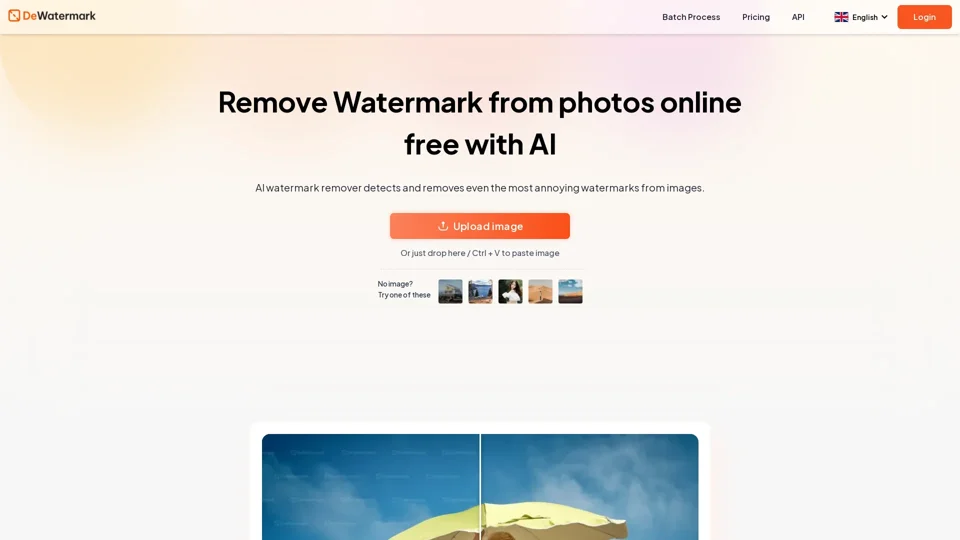What is DeWatermark.AI?
DeWatermark.AI is an AI-powered online tool that specializes in removing watermarks from images. It leverages advanced algorithms to detect and eliminate various types of watermarks, including logos, text, and even complex, layered watermarks.
Features of DeWatermark.AI
- Automatic Watermark Detection: The AI engine automatically identifies watermarks within your images, streamlining the removal process.
- Manual AI Brush: For precise control, DeWatermark.AI offers a manual AI brush that allows you to target and remove remaining watermark traces.
- Image Quality Preservation: The tool prioritizes retaining the original image quality during watermark removal, ensuring your photos remain sharp and detailed.
- Multiple Image Outputs: DeWatermark.AI enhances your images and provides multiple final looks, giving you options to choose the best result.
- Fast and Easy: The platform is designed for speed and simplicity, allowing you to quickly remove watermarks and download your edited images.
- Cross-Platform Compatibility: DeWatermark.AI is accessible on various devices, including desktops, laptops, tablets, and smartphones (iOS and Android).
- Free to Use: The basic functionality of DeWatermark.AI is completely free, making it accessible to everyone.
How to Use DeWatermark.AI
- Upload Your Image: Simply drag and drop your watermarked image into the designated area or choose a file from your device.
- AI Watermark Removal: The AI engine will automatically analyze your image and detect the watermarks.
- Manual Refinement (Optional): If needed, use the manual AI brush to precisely remove any remaining watermark traces.
- Download Your Watermark-Free Image: Choose between the original and HD versions of your edited image and download it to your device.
Frequently Asked Questions
- How do I remove watermarks from photos? Upload your watermarked photo to DeWatermark.AI, and the AI will automatically detect and remove the watermarks. You can also use the manual AI brush for precise control.
- What file types are supported? DeWatermark.AI supports a wide range of common image file types.
- Can I manually remove watermarks with DeWatermark.AI? Yes, the manual AI brush allows for precise watermark removal.
- How do I remove image watermarks using iOS devices? DeWatermark.AI is accessible through your web browser on iOS devices.
- Does this tool work on Android devices? Yes, DeWatermark.AI is compatible with Android devices.
- Is using a watermark remover illegal? The legality of watermark removal depends on the specific context and the terms of use of the copyrighted material.
- Does DeWatermark.AI support multiple images watermark removal? While the platform focuses on individual image processing, you can upload and process multiple images sequentially.
- Can any watermarks be removed? DeWatermark.AI is effective at removing a wide range of watermarks, but complex or deeply embedded watermarks may require manual refinement.
- Is this tool free to use? The basic functionality of DeWatermark.AI is free.
- What does the term unlimited mean in the premium package? The premium package offers unlimited watermark removal and access to additional features.