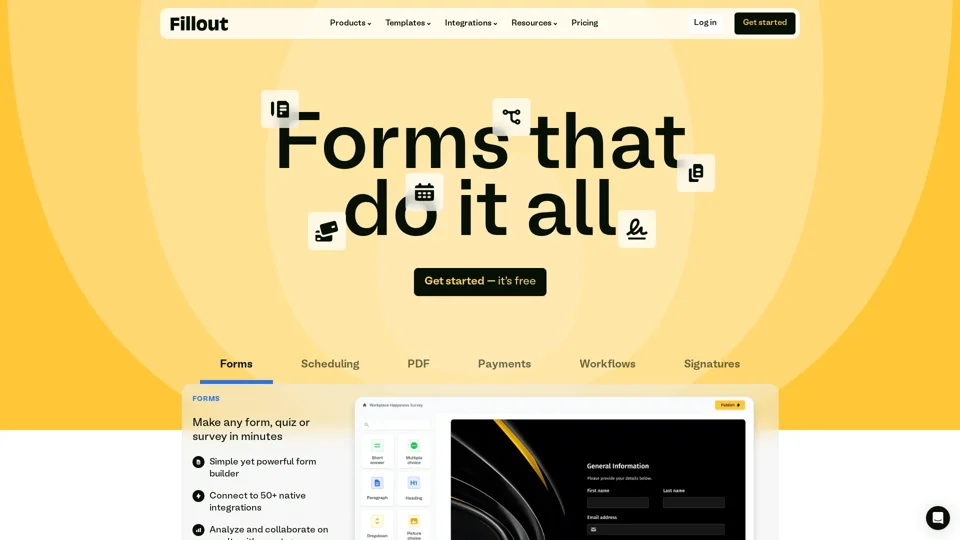What is Fillout?
Fillout is a comprehensive form building platform designed to streamline data collection and automate workflows. It empowers users to create a wide range of forms, quizzes, and surveys, offering a user-friendly interface and powerful features for businesses of all sizes.
Main Features of Fillout
Fillout boasts an extensive suite of features to cater to diverse form-building needs:
- Drag-and-Drop Builder: Easily construct forms with a simple drag-and-drop interface, allowing for intuitive customization and layout design.
- Extensive Field Types: Choose from over 50 customizable field types to capture the precise information required for each form.
- Smart Forms: Automate form processes with intelligent routing logic, directing responses based on user input and streamlining workflows.
- Branding and Customization: Elevate your brand image with customizable themes, fonts, logos, and colors, ensuring a consistent and professional look across all forms.
- Integrations: Seamlessly connect Fillout with popular applications like Salesforce, Zapier, and Google Sheets to automate data transfer and enhance productivity.
- Analytics and Reporting: Gain valuable insights from form data with flexible views, analytics dashboards, and real-time tracking of submissions.
How to Use Fillout
Fillout offers a user-friendly experience for both beginners and experienced users:
- Sign Up: Create a free account on the Fillout platform.
- Build Your Form: Utilize the drag-and-drop builder to design your form, selecting field types and customizing the layout.
- Customize Branding: Add your logo, choose colors and fonts, and personalize the form's appearance to match your brand identity.
- Set Up Integrations: Connect Fillout with your desired applications to automate data flow and streamline workflows.
- Publish and Share: Share your form via email, embed it on your website, or generate a unique link for easy distribution.
Pricing
Fillout offers flexible pricing plans to suit various needs:
- Free Plan: Enjoy unlimited forms with 1000 submissions per month and unlimited team seats.
- Paid Plans: Upgrade to paid plans for increased submission limits, advanced features, and priority support.
Frequently Asked Questions
- Can I create different types of forms with Fillout?
Yes, Fillout allows you to create various form types, including contact forms, registration forms, surveys, quizzes, and more.
- Is Fillout secure?
Fillout prioritizes data security with 256-bit AES encryption and SOC II compliance, ensuring the protection of user information.
- Does Fillout offer customer support?
Yes, Fillout provides 24/5 tech support to assist users with any questions or issues they may encounter.