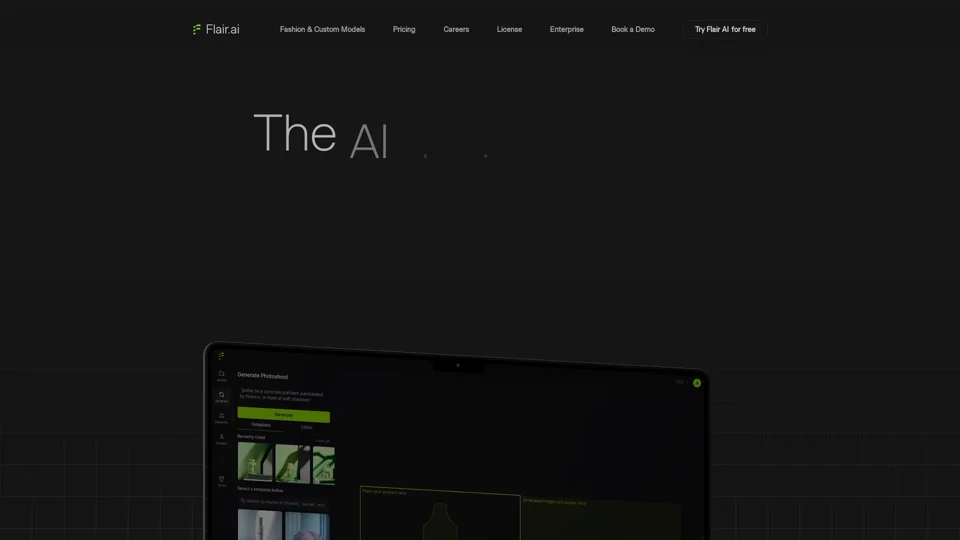What is Flair.ai?
Flair.ai is an AI-powered design tool specifically designed for creating stunning product photoshoots. Using a drag-and-drop interface, users can build professional-looking product images in seconds, eliminating the need for expensive photography studios and lengthy shoots.
Features of Flair.ai
Flair.ai offers a range of powerful features to streamline the product photography process:
- AI-Generated Photoshoots: Create high-quality product photoshoots with realistic lighting, backgrounds, and compositions using AI.
- Drag-and-Drop Interface: Easily add products, props, and 3D assets to your scenes with a simple drag-and-drop interface.
- Real-Time Collaboration: Work together with your team in real-time to refine and perfect your product images.
- Customizable Templates: Start with pre-designed templates or build your own reusable templates for consistent branding.
- AI Fashion: Fit clothing and jewelry onto AI-generated models, preserving patterns and logos.
- AI Editing Tools: Refine your product images with a suite of AI-powered editing tools, including lighting adjustments and background removal.
- Private Model Training: Train your own AI models on your brand's specific products and aesthetics.
How to Use Flair.ai
Flair.ai is incredibly user-friendly. Simply:
- Open an AI photoshoot template: Choose from a variety of pre-designed templates or start with a blank canvas.
- Add your product: Upload your product image and place it within the scene.
- Drag and drop props and 3D assets: Customize your photoshoot with realistic props, backgrounds, and 3D elements.
- Adjust lighting and camera angle: Fine-tune the composition of your image with easy-to-use lighting and camera controls.
- Share and iterate: Collaborate with your team in real-time, share your designs, and iterate until you achieve the perfect product image.
Pricing
Flair.ai offers a free trial to explore its features. For more advanced features and unlimited usage, explore their subscription plans.
Frequently Asked Questions
- Can I use Flair.ai for different product types?
Yes, Flair.ai is versatile and can be used for a wide range of products, including fashion, jewelry, food, automobiles, furniture, and more.
- Do I need any design experience to use Flair.ai?
No, Flair.ai's drag-and-drop interface and user-friendly tools make it accessible to everyone, regardless of their design experience.
- How do I ensure my brand consistency across my product images?
Flair.ai allows you to create reusable templates and train your own AI models, ensuring consistent branding across all your product photoshoots.