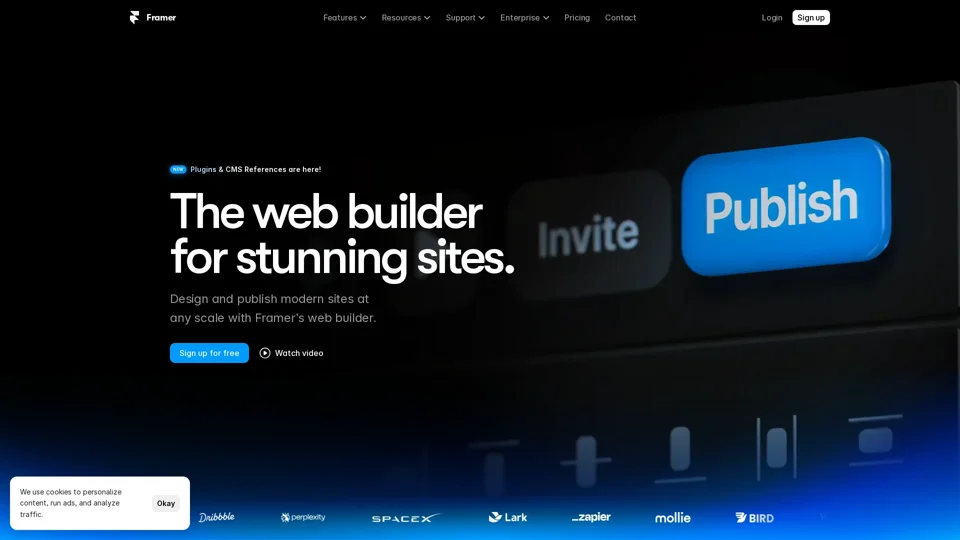What is Framer?
Framer is a powerful web builder designed to help you create stunning and modern websites. It offers a user-friendly interface and a comprehensive set of features, making it suitable for both beginners and experienced developers.
Features of Framer
Framer boasts a wide range of features that empower you to design and build exceptional websites:
- Intuitive Design Experience: Framer provides a familiar design canvas similar to Figma, allowing you to effortlessly create layouts, style elements, and add text.
- Responsive Design: Easily create websites that adapt seamlessly to different screen sizes using Framer's grid and stack system, breakpoints, and responsive design tools.
- Dynamic Websites: Framer's built-in CMS enables you to manage content effectively, generate pages dynamically, and update information across your site with ease.
- AI-Powered Enhancements: Framer integrates AI tools for translation, text rewriting, and style generation, helping you elevate your website content.
- Collaboration: Framer facilitates seamless collaboration with your team. Invite members to work together in real-time, streamlining the design and development process.
- SEO & Performance: Framer prioritizes website performance and SEO. It utilizes state-of-the-art technology and best practices to ensure your site loads quickly and ranks well in search engines.
- Plugins & Integrations: Expand Framer's functionality with a growing library of plugins and integrations, allowing you to tailor your website to specific needs.
How to Use Framer
Framer offers a straightforward and intuitive user experience:
- Sign Up: Create a free account on Framer's platform.
- Choose a Template: Select from a vast collection of free and premium website templates to jumpstart your project.
- Customize: Modify the chosen template or start from scratch using Framer's design tools.
- Add Content: Populate your website with text, images, and other content using Framer's CMS.
- Publish: Once you're satisfied with your design, publish your website with a single click.
Pricing
Framer offers flexible pricing plans to suit various needs:
- Free Plan: Access basic features and limited storage.
- Paid Plans: Unlock advanced features, increased storage, and priority support.
Frequently Asked Questions
- Is Framer suitable for beginners?
Yes, Framer's user-friendly interface and comprehensive documentation make it accessible to users of all skill levels.
- Can I use Framer to build complex websites?
Absolutely! Framer's powerful features and customization options allow you to create sophisticated and feature-rich websites.
- Does Framer offer support?
Yes, Framer provides excellent customer support through various channels, including email, live chat, and a comprehensive knowledge base.