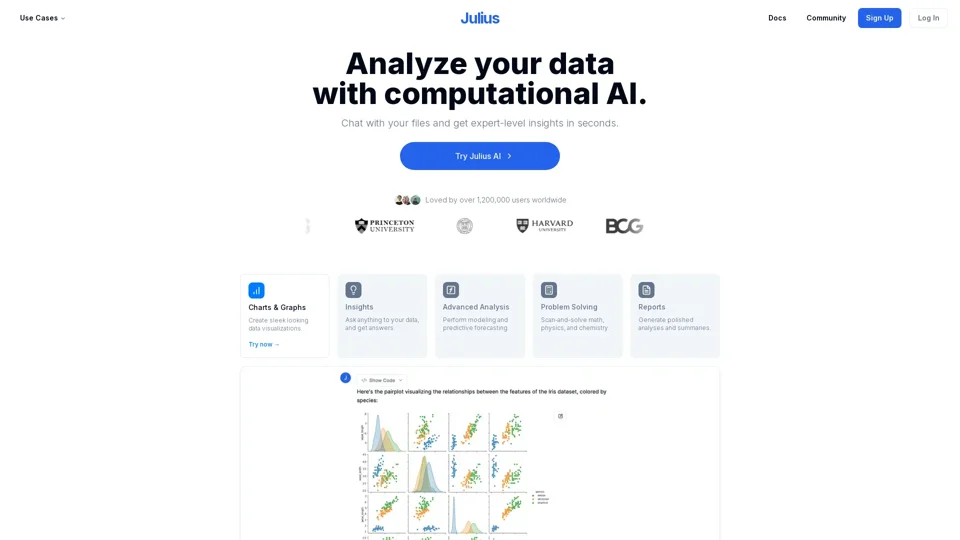What is Julius AI?
Julius AI is a powerful AI-driven data analysis platform designed to help users extract valuable insights from their data quickly and efficiently. It leverages the capabilities of computational AI to analyze data, answer questions, and generate visualizations, empowering users to make data-driven decisions.
Features of Julius AI
- Conversational Data Analysis: Interact with your data using natural language, asking questions and receiving insightful answers in seconds.
- Automated Data Preparation: Streamline your workflow by automating data cleaning and preprocessing tasks, saving you valuable time.
- Data Visualization: Create compelling charts and graphs to visualize your data and communicate findings effectively.
- Advanced Analysis: Perform statistical modeling and predictive forecasting to uncover hidden patterns and trends in your data.
- Problem Solving: Get assistance with solving math, physics, and chemistry problems by leveraging Julius AI's analytical capabilities.
- Report Generation: Generate polished and professional reports summarizing your data analysis and key findings.
- Seamless Integration: Connect various data sources, including spreadsheets, Google Sheets, images, PDFs, and text files, for comprehensive analysis.
How to Use Julius AI
Julius AI offers a user-friendly interface that allows you to easily upload your data and start analyzing it. Simply link your data source, ask questions using natural language, and receive instant answers and visualizations.
Pricing
Julius AI offers a free plan with limited usage, allowing you to experience the platform's capabilities. For more extensive usage and advanced features, subscription plans are available at affordable rates.
Frequently Asked Questions
How do I link a data source?
You can link a data source on the Files page or directly within the Chat interface. For detailed instructions, refer to the Julius Start Guide.
What do I do after linking a data source?
After linking a data source, you can analyze it using natural language prompts on the Chat page. Ask for insights or direct Julius to create a visualization. Explore our Use Cases section for examples.
What data sources are supported?
Julius AI supports a wide range of data file formats, including spreadsheets (.xls, .xlsx, .csv), Google Sheets, images (.jpeg, .png), PDFs, and text-based files (.docx, .txt).
Can I analyze spreadsheets with multiple tabs?
Yes, upload your multi-tab spreadsheet as you would any other file. Refer to the individual tab names in your prompts, and Julius will analyze them accordingly.
Can I generate data visualizations?
Absolutely! Julius AI makes it easy to create clean-looking data visualizations. Simply prompt the AI to generate a chart or graph after uploading your data.
Is there a discount for students, professors, or teachers?
Yes! We offer a 50% discount to students and members of academia. Sign up, email [email protected], and we'll guide you on applying the discount.
What is Julius AI's data privacy policy?
Julius AI prioritizes data privacy. Each user has access only to their own data, and your data is securely stored and erased upon deletion. Learn more about our data policies here.