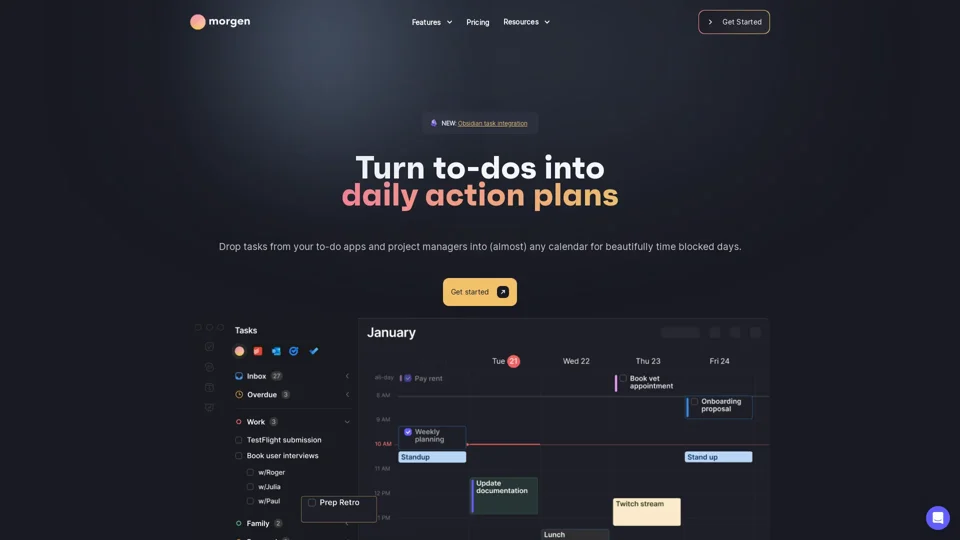What is Morgen Calendar and Task Manager?
Morgen Calendar and Task Manager is a powerful tool designed to streamline your time management and productivity. It seamlessly integrates your calendars, tasks, and scheduling needs into a single, intuitive platform. Morgen empowers you to plan, prioritize, and execute your tasks efficiently, ultimately helping you achieve more in your day.
Features of Morgen Calendar and Task Manager
Morgen offers a wide range of features to enhance your time management:
- Calendar Integration: Morgen consolidates and synchronizes all your calendars, including Google, Outlook, Apple, Exchange, Fastmail, and more, providing a holistic view of your schedule.
- Smart Team Scheduling: Morgen simplifies team scheduling by allowing you to easily see colleagues' availability and automatically reschedule internal meetings to minimize context switching.
- Task Management: Morgen's integrated task manager lets you track, plan, and complete tasks effectively. You can also connect with popular task management apps like Notion, Todoist, Linear, ClickUp, and Google Tasks.
- Time Blocking: Morgen enables you to visually schedule your time and allocate specific blocks for different tasks or activities, promoting focused work and better time utilization.
- Open Invites, Scheduling Links, and Personalized Booking Pages: Effortlessly share your availability and schedule meetings with ease using Morgen's convenient scheduling features.
- Intuitive Design: Morgen boasts a user-friendly interface designed for efficiency and ease of navigation.
- Keyboard Shortcuts and Command Bar: Navigate and manage your calendar and tasks quickly with powerful keyboard shortcuts and a natural language command bar.
- Search Functionality: Easily find events and scheduled tasks with Morgen's robust search capabilities.
- Quick Join for Virtual Meetings: Join virtual meetings with a single click from your phone or desktop.
- One-Click Virtual Rooms: Integrate with popular video conferencing platforms like Zoom, Google Meet, Microsoft Teams, and Webex to add virtual room details in one click.
- Customization Options: Customize your view with light or dark mode, adjust time resolution, display hours, and use custom tags to categorize events.
- Data Security: Morgen prioritizes your privacy and data security, ensuring your information is protected.
How to Use Morgen Calendar and Task Manager
Morgen Calendar and Task Manager is designed to be user-friendly and intuitive.
- Sign Up: Create a free account on the Morgen website.
- Connect Your Calendars: Link your existing calendars to Morgen to consolidate your schedule.
- Explore Features: Familiarize yourself with Morgen's features, such as time blocking, task management, and scheduling tools.
- Start Planning: Use Morgen to schedule your day, week, or month, allocate time for tasks, and manage your meetings efficiently.
- Integrate with Apps: Connect Morgen with your favorite task management apps to streamline your workflow.
Pricing
Morgen offers a variety of pricing plans to suit different needs.
- Free Plan: Access basic features and limited functionality.
- Premium Plan: Unlock advanced features, increased usage limits, and priority support.
Frequently Asked Questions
Q: Is Morgen available on different platforms?
A: Yes, Morgen is available on Windows, Mac, Linux, Android, and iOS.
Q: Can I use Morgen with my existing task management apps?
A: Yes, Morgen integrates with popular task management apps like Notion, Todoist, Linear, ClickUp, and Google Tasks.
Q: How secure is my data with Morgen?
A: Morgen prioritizes data security and privacy. They implement robust security measures to protect your information.