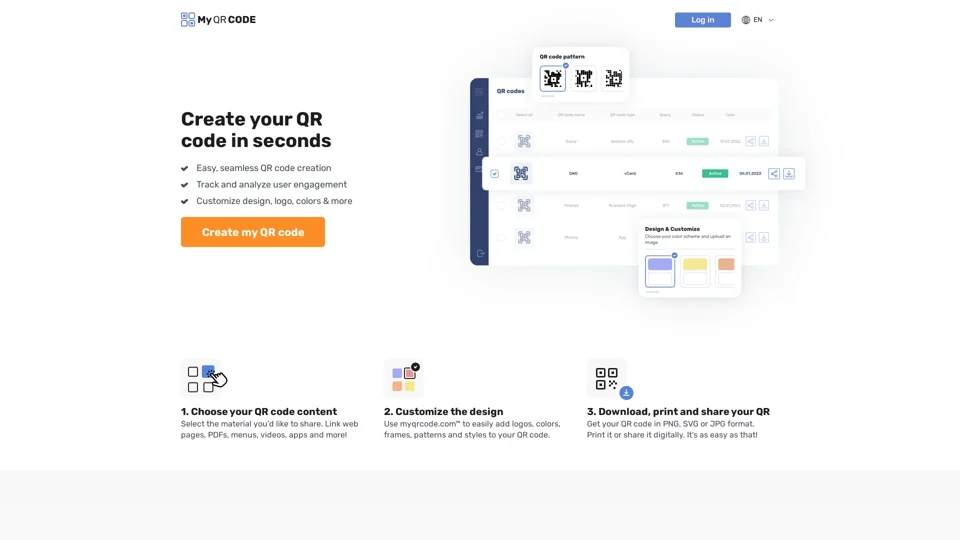What is MyQRCode.com™?
MyQRCode.com™ is a user-friendly online platform that empowers individuals and businesses to create custom QR codes for a wide range of purposes. From simple links to complex data, MyQRCode.com™ offers a comprehensive suite of tools to generate, customize, and track QR codes effectively.
Feature of MyQRCode.com™
- Diverse QR Code Types: Generate various QR code types, including links, vCards, social media links, PDF files, restaurant menus, and more.
- Customization Options: Tailor your QR codes with your brand colors, logos, and design elements to enhance visual appeal and brand recognition.
- Analytics and Tracking: Gain valuable insights into QR code scans, including the number of scans, location, time, and device used, to measure campaign effectiveness.
- Easy-to-Use Interface: Create QR codes effortlessly with a simple and intuitive interface, even without technical expertise.
- Free and Premium Plans: Choose from free plans with basic features or upgrade to premium plans for advanced functionalities and unlimited QR code generation.
How to Use MyQRCode.com™?
Using MyQRCode.com™ is straightforward:
- Visit the Website: Go to https://myqrcode.com.
- Select a QR Code Type: Choose the type of QR code you need from the available options.
- Input Data: Provide the necessary information, such as a URL, vCard details, or file path.
- Customize Design: Personalize your QR code with your brand colors, logo, and other design elements.
- Generate QR Code: Click the "Generate" button to create your customized QR code.
- Download and Share: Download your QR code in various formats (JPG, PNG, SVG) and share it on your website, social media, print materials, or other platforms.
Pricing of MyQRCode.com™
MyQRCode.com™ offers both free and premium plans to cater to different needs:
- Free Plan: Basic QR code generation with limited features and scan tracking.
- Premium Plans: Unlock advanced functionalities, unlimited QR code generation, detailed analytics, and priority support.
Frequently Asked Questions
What is a QR Code Generator?
A QR code generator is a software tool that creates QR codes by encoding data into a scannable image. MyQRCode.com™'s QR code generator allows you to generate various QR code types and customize them to your liking.
Can Anyone Generate a QR Code?
Yes, anyone can use MyQRCode.com™ to generate QR codes, regardless of their technical expertise. The platform's user-friendly interface makes it accessible to everyone.
Is MyQRCode.com™'s QR Code Generator Free?
Yes, MyQRCode.com™ offers a free plan for basic QR code generation. Premium plans with advanced features are also available.
Can I Use MyQRCode.com™ for Commercial Purposes?
Absolutely! MyQRCode.com™ is suitable for both personal and commercial use. You can use it to promote your business, share contact information, or drive traffic to your website.