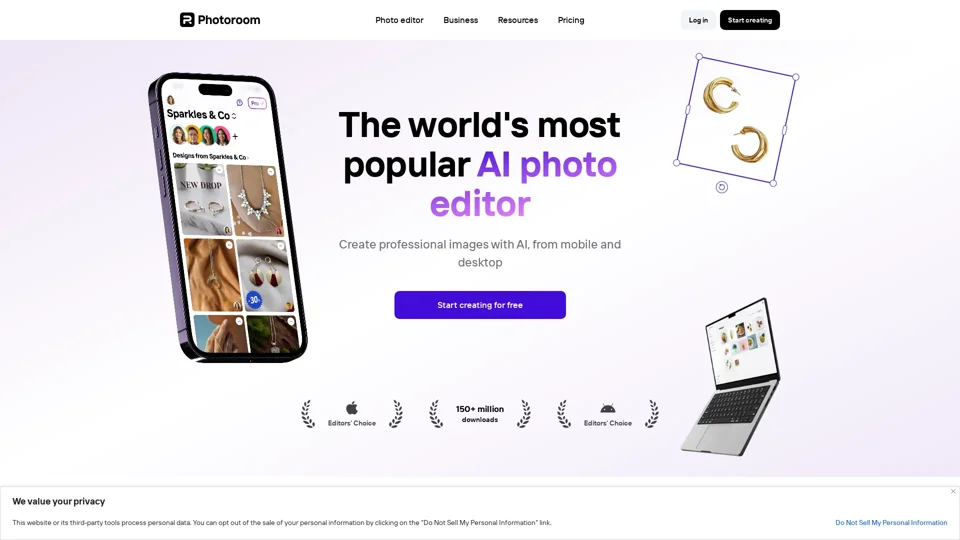What is Photoroom?
Photoroom is a powerful AI-powered photo editor designed to help users create professional-looking images quickly and easily. It offers a range of features, including AI-powered background removal, background generation, image retouching, and more.
Features of Photoroom
Photoroom boasts a variety of features to enhance your photos:
- AI Background Remover: Effortlessly remove backgrounds from your images automatically using advanced AI technology.
- AI Backgrounds: Generate realistic and customizable backgrounds in seconds to elevate your visuals.
- Blur Background: Create a professional look by blurring the background of your images with a simple tap.
- AI Retouch: Remove unwanted blemishes, objects, or distractions from your photos with a swipe.
- Batch Editing: Save time and streamline your workflow by editing multiple images simultaneously.
- Smart Resize: Resize your images for various platforms and purposes with intelligent scaling.
- HD Quality: Enjoy high-resolution output for stunning visuals.
- Free Templates: Access a library of free templates to jumpstart your creative projects.
- Free Background Images: Explore a collection of free background images to enhance your designs.
How to Use Photoroom
Photoroom is user-friendly and accessible from both desktop and mobile devices.
- Upload your image: Start by uploading the image you want to edit.
- Choose your tool: Select the desired tool from the menu, such as AI Background Remover or Blur Background.
- Edit your image: Use the intuitive interface to make adjustments and refine your edits.
- Download or share: Once you're satisfied with the results, download your edited image or share it directly to your preferred social media platform.
Pricing
Photoroom offers a range of pricing options to suit different needs:
- Free: Access essential AI tools and features for free.
- Pro: Unlock advanced features like Batch Editor, HD quality, Smart Resize, and more for a monthly or yearly subscription.
- Teams: Collaborate with your team and manage shared assets with a team plan.
- Enterprise: Customize and integrate Photoroom into your workflows with an enterprise solution.
Frequently Asked Questions
- Is Photoroom safe to use? Yes, Photoroom prioritizes user privacy and data security.
- Can I remove the Photoroom watermark? Watermarks are only present on free images.
- What file formats does Photoroom support? Photoroom supports a variety of common image formats.
- How do I get help with Photoroom? Visit the Photoroom Help Center or join the Facebook community for support and assistance.