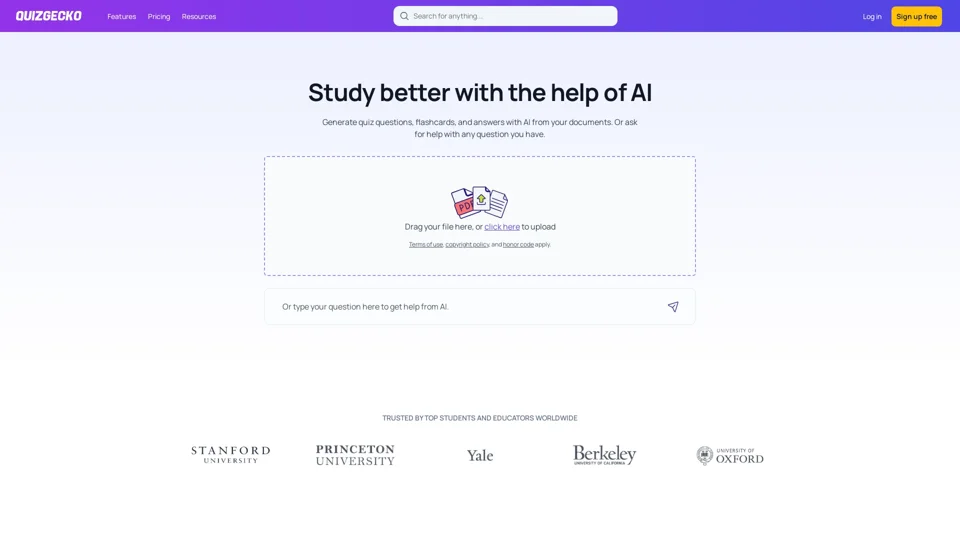What is Quizgecko?
Quizgecko is an AI-powered platform that helps you create quizzes, assessments, exams, and tests from any text. It uses artificial intelligence to analyze your input and generate relevant questions in various formats, including multiple choice, true or false, fill-in-the-blank, and short answer.
Features of Quizgecko
- AI-Powered Question Generation: Quizgecko's core strength lies in its ability to automatically generate quiz questions from any text you provide. Simply paste in your content, enter a URL, or upload a file, and let the AI do the work.
- Multiple Question Types: Choose from a variety of question types to suit your needs, including multiple choice, true or false, fill-in-the-blank, matching, and short answer questions.
- Customization Options: Review and edit the generated questions to ensure they align perfectly with your learning objectives. Adjust the wording, add answer choices, and fine-tune the difficulty level.
- Export and Sharing: Easily share your quizzes with students, colleagues, or embed them in your website or learning management system (LMS) using the provided shareable link or export options.
- Mobile App: Access Quizgecko's powerful features on the go with the dedicated mobile app for iOS and Android devices.
How to Use Quizgecko
- Sign Up: Create a free account on the Quizgecko platform.
- Input Your Text: Paste your text, enter a URL, or upload a file containing the content you want to turn into a quiz.
- Generate Questions: Click the "Generate Questions" button, and Quizgecko's AI will analyze your text and create relevant quiz questions.
- Customize and Review: Review the generated questions, make any necessary edits, and adjust the difficulty level as needed.
- Share and Assign: Share your quiz with your students or embed it in your LMS.
Pricing
Quizgecko offers a free plan with limited features and a Pro plan with advanced features and unlimited quiz generation.
Frequently Asked Questions
What type of text can I use?
Quizgecko can work with various text sources, including articles, presentations, notes, and URLs. Pro users can also upload files.
Are the answers always correct?
While the AI strives for accuracy, it's important to remember that it's still under development and can make mistakes. Always review the generated questions and answers carefully.
Do you offer a free trial?
Quizgecko doesn't offer a free trial, but it does have a free plan with limited features.
How can I improve the quality of results?
Using factual text content generally leads to better results. Avoid using opinion-based or narrative text.
Do you have an API?
Yes, Quizgecko offers an API for developers.