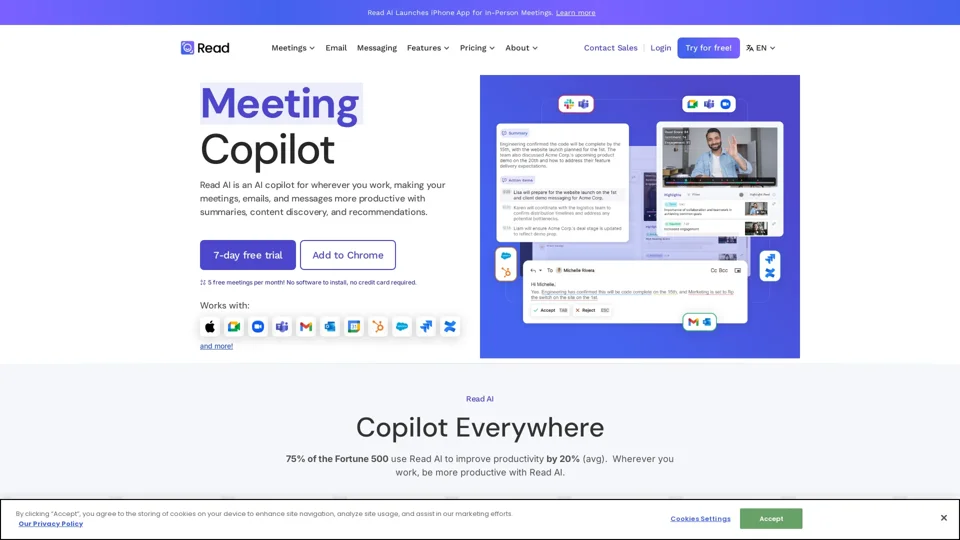What is Read AI?
Read AI is an AI-powered assistant designed to enhance productivity in various work environments. It acts as a copilot, providing summaries, content discovery, and recommendations for meetings, emails, and messages.
Features of Read AI
Read AI offers a range of features to streamline your workflow:
- Meeting Summaries: Generate concise summaries of your meetings, including key topics, action items, and important questions.
- Live Transcription: Get real-time transcriptions of meetings in multiple languages, capturing participant reactions and ensuring accurate records.
- Meeting Playback: Easily review key moments from your meetings with highlights and timestamps.
- Email and Messaging Summaries: Stay on top of your inbox with concise summaries of important emails and messages, saving you time and effort.
- Speaker Coach: Leverage existing meetings to identify areas for improvement in your communication style.
- Workflow Optimization: Seamlessly integrate Read AI with your favorite platforms like Zoom, Teams, Outlook, Slack, and more.
- Actionable Insights: Go beyond simple summaries and gain actionable insights with identified action items and key questions.
How to Use Read AI
Read AI offers a user-friendly experience:
- Integrations: Read AI integrates directly with popular platforms like Zoom, Teams, and Outlook, making it easy to use within your existing workflow.
- Free Trial: Start with a 7-day free trial to explore the features and benefits of Read AI.
- Free Meetings: Enjoy 5 free meetings per month with basic features.
Pricing
Read AI offers flexible pricing plans to suit your needs.
Frequently Asked Questions
- Is my data secure? Read AI prioritizes data security and privacy. Your data is opted out of training any models by default and is protected with industry-leading best practices.
- What languages does Read AI support? Read AI supports transcription in English, Spanish, French, Italian, Russian, German, Portuguese, and more.
- Can I upload my own files? Yes, you can upload audio or video files to Read AI for analysis and summarization.