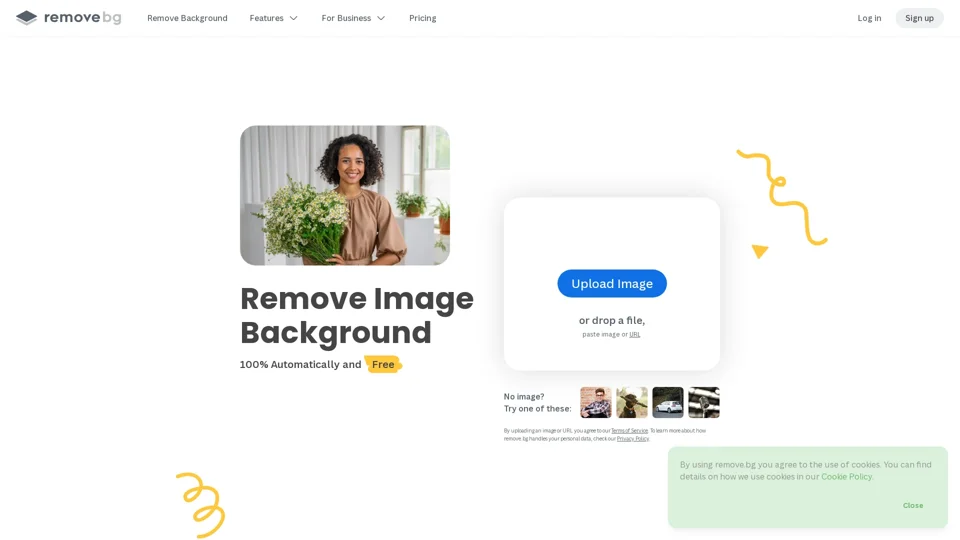What is remove.bg?
remove.bg is an AI-powered online tool that specializes in automatically removing backgrounds from images.
Features of remove.bg
- Automated Background Removal: Leveraging advanced AI technology, remove.bg can intelligently identify and remove backgrounds from images with remarkable accuracy.
- Speed and Efficiency: The process is incredibly fast, typically taking just a few seconds to remove a background.
- User-Friendly Interface: The platform is designed to be intuitive and easy to use, even for individuals with no prior experience in image editing.
- Versatile Applications: remove.bg is suitable for a wide range of purposes, including e-commerce product photography, social media content creation, graphic design, and more.
- Transparent Backgrounds: Users can obtain images with transparent backgrounds (PNG format), allowing for seamless integration into other designs.
- Custom Backgrounds: In addition to transparent backgrounds, remove.bg allows you to add custom backgrounds to your images.
- API Integration: Developers can integrate remove.bg's powerful API into their own applications to automate background removal tasks.
How to Use remove.bg
Using remove.bg is incredibly simple:
- Upload Your Image: Go to the remove.bg website and upload the image from which you want to remove the background.
- Automatic Removal: The AI will instantly analyze the image and automatically remove the background.
- Download Your Image: Once the background removal is complete, you can download the image in your desired format (PNG, JPG, etc.).
Pricing
remove.bg offers a free plan with limited usage. For more extensive usage and advanced features, they provide various subscription plans tailored to different needs.
Frequently Asked Questions
- Is remove.bg free? Yes, remove.bg offers a free plan with limited usage.
- How accurate is the background removal? remove.bg's AI is highly accurate, but the quality of the results can depend on the complexity of the image.
- Can I remove backgrounds from videos? Currently, remove.bg focuses on still images. They do not offer video background removal.
- What file formats are supported? remove.bg supports common image formats such as JPG, PNG, and GIF.
- Can I use remove.bg for commercial purposes? Yes, you can use remove.bg for both personal and commercial purposes.