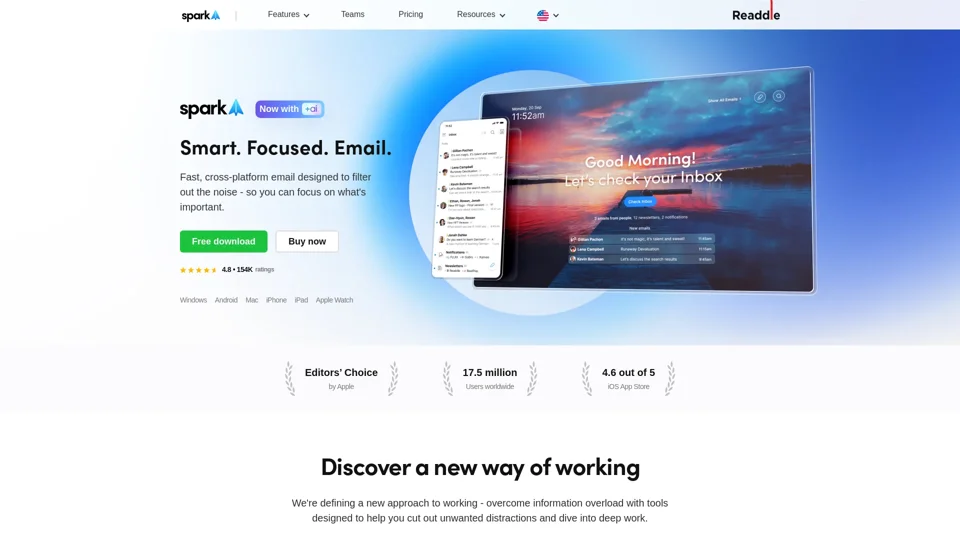What is Spark Mail?
Spark Mail is a smart and focused email application designed to help users manage their inboxes efficiently. It offers a range of features aimed at reducing distractions and improving productivity, including AI-powered email writing assistance, smart inbox organization, and tools for prioritizing important messages.
Features of Spark Mail
Spark Mail boasts a comprehensive set of features designed to enhance email management and productivity. Some key features include:
- Spark +AI: An AI-powered email writing assistant that helps users craft professional and effective emails quickly.
- Home Screen: A personalized dashboard that provides quick access to important emails, tasks, and notifications.
- Smart Inbox: Automatically categorizes emails into different inboxes, such as Primary, Notifications, Newsletters, and Updates, making it easier to find what's important.
- Gatekeeper: A feature that screens and blocks unwanted emails from specific senders, reducing inbox clutter.
- Priority Email: Highlights important emails from key contacts, ensuring they don't get lost in the shuffle.
- Snooze Emails: Allows users to temporarily postpone emails that can be dealt with later, preventing distractions.
- Send Later: Enables users to schedule emails to be sent at a specific time, ensuring timely delivery.
- Reminder to Follow-up: Sends reminders to follow up on important emails that haven't received a response.
- Email Signatures: Provides a convenient way to add professional signatures to outgoing emails.
- Smart Notifications: Delivers timely and relevant notifications for important emails, keeping users informed without overwhelming them.
How to Use Spark Mail
Spark Mail is available on multiple platforms, including Windows, Android, Mac, iPhone, iPad, and Apple Watch. Users can download the app and create an account to start using its features. The intuitive interface makes it easy to navigate and manage emails.
Pricing of Spark Mail
Spark Mail offers a free version with basic features. For users who require more advanced functionality, such as unlimited AI-powered email writing assistance and enhanced collaboration tools, a subscription plan is available.
Frequently Asked Questions
- Is Spark Mail secure?
Yes, Spark Mail prioritizes data security and privacy. It uses Google Cloud service for data storage and encryption, ensuring that user data is protected.
- Does Spark Mail work with all email providers?
Spark Mail supports popular email providers such as IMAP, iCloud, Exchange, Outlook, Yahoo!, and Google.
- Can I use Spark Mail with my team?
Yes, Spark Mail offers team collaboration features, allowing users to compose, delegate, and manage emails together.
- How do I get started with Spark Mail?
Downloading Spark Mail is easy. Visit the Spark Mail website or your app store to download the app for your preferred platform.