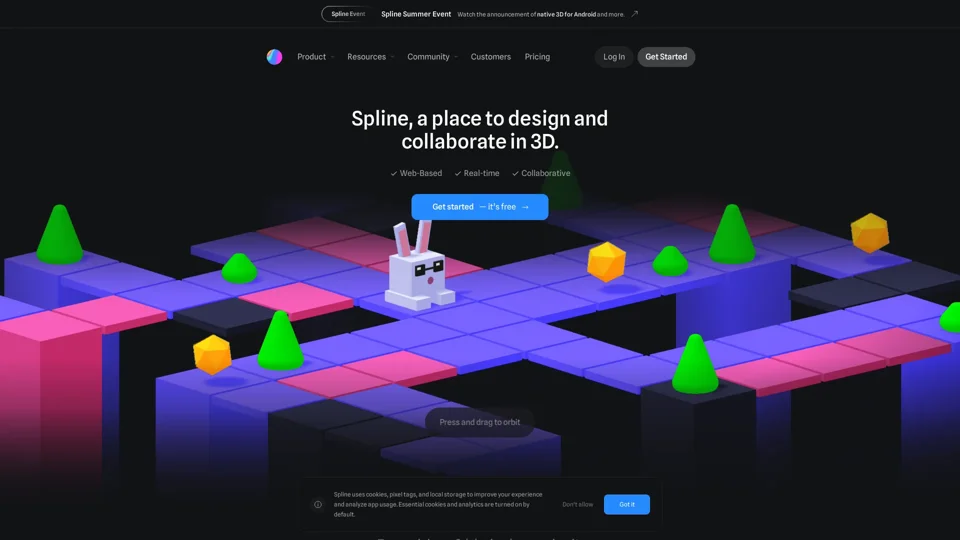What is Spline?
Spline is a web-based 3D design tool that empowers users to create, collaborate, and bring their 3D visions to life in real-time. It offers a user-friendly interface and a comprehensive set of features, making 3D design accessible to a wider audience.
Features of Spline
Spline boasts a robust suite of features designed to streamline the 3D design process:
- Intuitive Web-Based Interface: Access Spline from any device with a web browser, eliminating the need for complex software installations.
- Real-Time Collaboration: Work seamlessly with your team in real-time, fostering a collaborative and efficient design workflow.
- Comprehensive 3D Modeling Tools: Spline equips you with a range of tools for 3D modeling, including parametric objects, polygonal editing, and boolean operations, enabling you to construct intricate and detailed 3D models.
- Animation Capabilities: Bring your 3D creations to life with animation features, adding movement and interactivity to your designs.
- Interactive Experiences: Enhance your 3D models with interactive elements, such as mouse/touch events, drag-and-drop functionality, and physics simulations, creating engaging and dynamic experiences.
- Material Customization: Fine-tune the appearance of your 3D models with a variety of material options, textures, and colors.
- 3D Sculpting: Sculpt organic shapes and forms with intuitive sculpting tools, adding a touch of artistry to your designs.
- Game Controls: Easily create 3rd person and 1st person game experiences within Spline, streamlining the development process.
- Code Export: Integrate your 3D designs seamlessly into your web projects by exporting code snippets for React, Webflow, and other platforms.
- Asset Management: Organize your 3D assets, including textures and colors, for efficient project management.
- Templates Library: Access a library of pre-made 3D designs, templates, and objects to jumpstart your creative process.
- 3D Vector Editing: Leverage the familiar vector editing tools in a 3D space, expanding your design possibilities.
- Camera Controls: Precisely control the camera angles and perspectives within your 3D scenes for optimal composition.
- Web Browser Events: Create 3D animations and interactions triggered by mouse/touch events on the web browser, adding a layer of interactivity to your designs.
- Video Textures: Bring your 3D models to life with video textures, layering interactive video content onto your creations.
- Component-Based System: Build complex 3D design systems using a component-based approach, ensuring consistency and reusability.
How to Use Spline
Spline offers a user-friendly experience for both beginners and experienced 3D designers:
- Create an Account: Sign up for a free Spline account to access the platform's features.
- Start Designing: Begin creating your 3D models using Spline's intuitive interface and tools.
- Collaborate: Invite team members to collaborate on your projects in real-time.
- Export Your Designs: Export your finished 3D models in various formats, such as JPG/PNG, MP4/GIF, GLTF, and USDZ, for use in different applications.
Pricing
Spline offers a range of pricing plans to suit different needs:
- Free Plan: Access basic features and limited usage.
- Paid Plans: Unlock advanced features, increased usage limits, and additional benefits.
Frequently Asked Questions
- Is Spline available on mobile devices?
Spline is currently available as a web-based platform, accessible through any web browser.
- Can I use Spline for commercial projects?
Yes, Spline can be used for both personal and commercial projects.
- Does Spline offer customer support?
Spline provides comprehensive customer support through various channels, including email, documentation, and a community forum.