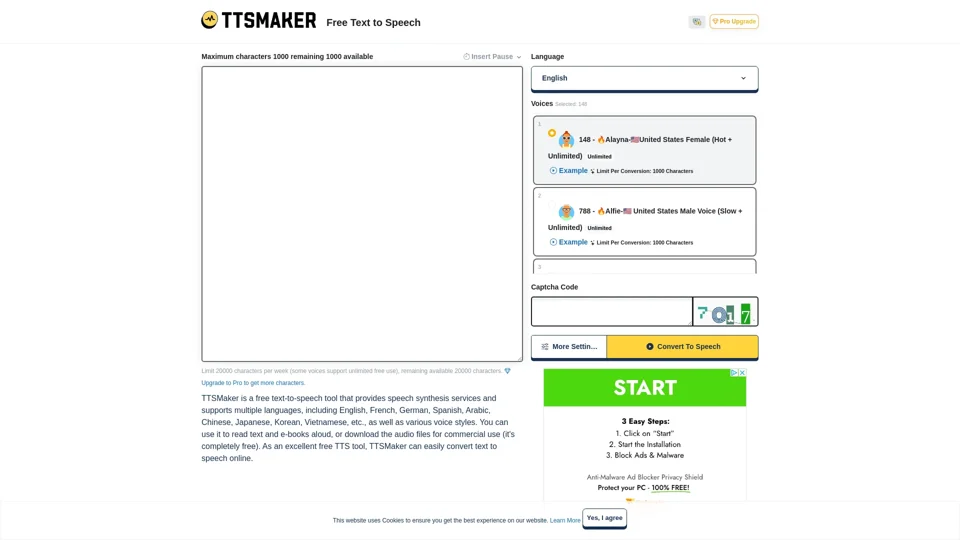TTSMakerとは
TTSMakerは、テキストを自然な音声に変換する無料のオンラインテキスト音声合成(TTS)ツールです。さまざまな言語と音声スタイルをサポートしており、さまざまな用途に役立ちます。
TTSMakerの特徴
-
多言語対応: TTSMakerは、英語、スペイン語、フランス語、ドイツ語、中国語、日本語、韓国語、ベトナム語など、多数の言語をサポートしています。
-
多様な音声オプション: プロジェクトに最適な音声を見つけるために、さまざまなアクセントとトーンを持つ男性と女性のボイスから選択できます。
-
無料利用: TTSMakerの主要機能は完全に無料で利用でき、誰でもテキスト音声合成の恩恵を受けることができます。
-
商用利用: 生成された音声ファイルを、制限なく商用目的で使用できます。
-
使いやすさ: ユーザーインターフェースがシンプルで直感的に操作でき、誰でもテキストを音声に変換できます。
-
長文対応: TTSMakerは長文を処理できるため、オーディオブック、ポッドキャスト、その他の長編プロジェクトに適しています。
TTSMakerの使い方
TTSMakerの使い方は簡単です。
- テキスト入力: 変換したいテキストを指定されたテキストボックスに貼り付けたり入力したりします。
- 言語と音声の選択: ドロップダウンメニューから、希望の言語と音声を選択します。
- 設定の調整(オプション): 発声速度、ピッチ、音量などの設定をカスタマイズできます。
- 音声生成: 「変換」ボタンをクリックして、音声ファイルを作成します。
- 音声のダウンロード: 生成された音声ファイルを、MP3、WAVなどの希望の形式でダウンロードします。
よくある質問
Q: TTSMakerは商用プロジェクトに使用できますか?
A: はい、生成された音声ファイルをライセンス料なしで商用目的で使用できます。
Q: ダウンロードにサポートされているファイル形式は?
A: TTSMakerはMP3やWAVなどの一般的な音声形式をサポートしています。
Q: 1週間あたり何文字まで変換できますか?
A: 無料ユーザーは、1週間あたり20,000文字の変換が可能です。
Q: 1週間あたり20,000文字を超える変換が必要な場合は?
A: より多くの文字制限と追加機能を利用するには、Proプランへのアップグレードを検討してください。
Q: データは安全ですか?
A: ユーザーのプライバシーとデータセキュリティを最優先に考えています。データはトレーニングに使用されず、リクエストに応じて削除できます。