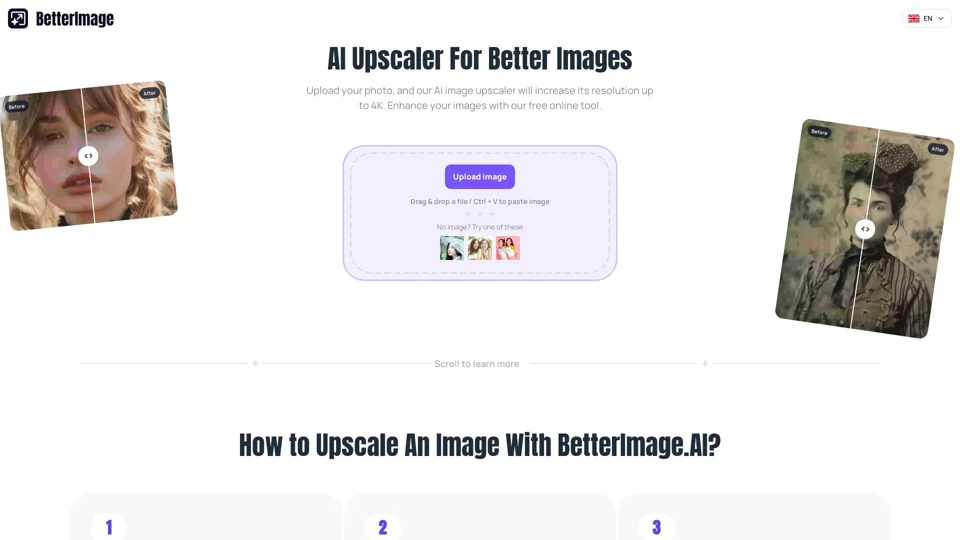What is BetterImage.AI?
BetterImage.AI is an advanced AI-powered online tool that specializes in enhancing and upscaling images. It utilizes cutting-edge technology to sharpen blurry photos, increase resolution, and revitalize old images, making them appear clearer and more detailed.
Features of BetterImage.AI
- AI-Powered Upscaling: Leverages sophisticated AI algorithms to intelligently upscale images, achieving resolutions up to 4K.
- Enhanced Sharpness: Not only increases resolution but also specifically sharpens facial features, particularly beneficial for Asian individuals.
- Fast and Secure Processing: Utilizes cloud computing for efficient and secure image processing, accessible from anywhere with an internet connection.
- User-Friendly Interface: Offers a simple and intuitive drag-and-drop interface, making image enhancement accessible to everyone.
- High-Quality Output: Enables users to save images at resolutions up to 24 Megapixels (6000px), ensuring high-quality results.
How to Use BetterImage.AI
- Upload Your Image: Click the "Upload" button or drag and drop your image file into the designated area.
- Select Upscale Option: Choose between 2x or 4x upscaling based on your desired level of enhancement.
- Process and Download: The AI will automatically upscale your image. Once processing is complete, download the enhanced image to your device.
Pricing
BetterImage.AI offers a free tier with limited usage. For more extensive upscaling needs and additional features, consider subscribing to one of their affordable plans.
Frequently Asked Questions
- What AI algorithms are used by Betterimage.ai?
BetterImage.AI employs advanced deep learning algorithms specifically trained for image upscaling and enhancement.
- What is the highest resolution I can get?
You can upscale images to a maximum resolution of 24 Megapixels (6000px).
- Can I upscale an image to 4K resolution?
Yes, BetterImage.AI can upscale images to 4K resolution (3840x2160 pixels) or higher.
- How to upscale an image on iPhone?
You can use BetterImage.AI directly through your iPhone's web browser. Simply visit the website and follow the upload and processing instructions.
- Is betterimage.ai a good upscale image tool?
BetterImage.AI is highly regarded for its exceptional image quality, speed, and user-friendliness.
- Which image file formats does Betterimage.ai support?
BetterImage.AI supports common image formats such as JPG, JPEG, PNG, and BMP.
- Are there any limitations when I upscale an image here?
The maximum file size for uploading is [specify file size limit].
- Is it safe to use Betterimage.ai?
Yes, BetterImage.AI prioritizes user privacy and data security.