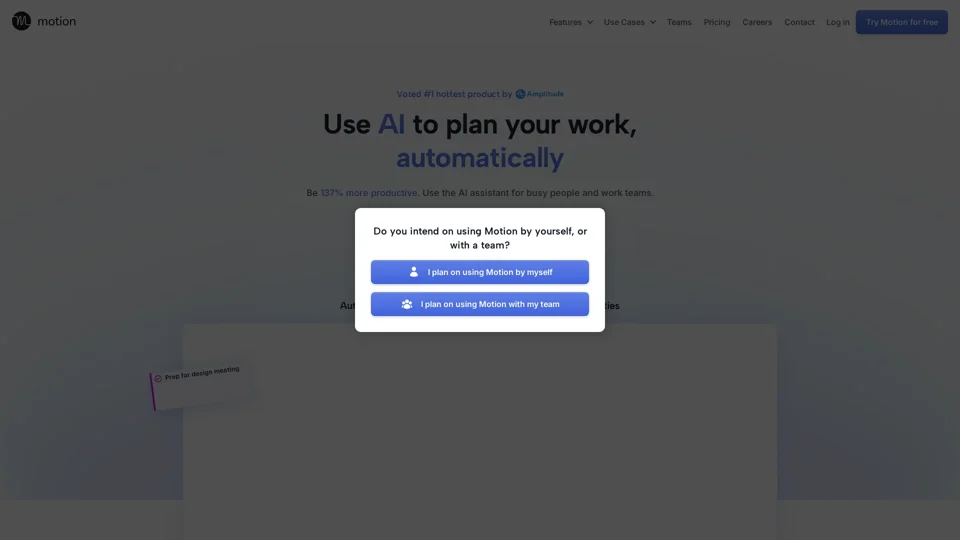What is Motion?
Motion is an AI-powered productivity platform designed to help individuals and teams manage their time, tasks, and projects more effectively. It leverages artificial intelligence to automate scheduling, prioritize tasks, and optimize workflows, ultimately helping users achieve greater productivity and work-life balance.
Features of Motion
Motion offers a comprehensive suite of features, including:
- AI-Powered Scheduling: Motion's intelligent algorithm analyzes your tasks, deadlines, priorities, and availability to create a personalized schedule that optimizes your time.
- Task Prioritization: Motion automatically prioritizes tasks based on their importance, urgency, and dependencies, ensuring you focus on the most critical items first.
- Project Management: Motion helps you plan, organize, and execute projects efficiently by breaking them down into manageable tasks, assigning responsibilities, and tracking progress.
- Team Collaboration: Motion facilitates seamless team collaboration by providing a centralized platform for task management, communication, and progress tracking.
- Workload Management: Motion provides insights into team workload and identifies potential overcommitments, ensuring a balanced and sustainable workload for everyone.
- Meeting Scheduling: Motion simplifies meeting scheduling by creating booking pages, suggesting optimal times, and automatically sending invitations.
- Calendar Integration: Motion seamlessly integrates with popular calendars like Google Calendar, Outlook Calendar, and Apple Calendar, providing a unified view of your schedule.
How to Use Motion
Motion is designed to be user-friendly and accessible. You can:
- Add Tasks and Projects: Easily input your tasks and projects into Motion, either manually or by importing them from other tools.
- Set Deadlines and Priorities: Define deadlines and priorities for each task to ensure timely completion and focus on high-impact items.
- View Your Schedule: Motion presents your schedule in a clear and concise format, highlighting upcoming tasks, meetings, and deadlines.
- Collaborate with Team Members: Share tasks, projects, and calendars with team members to foster collaboration and transparency.
- Track Progress: Monitor the progress of tasks and projects, identify potential roadblocks, and adjust plans as needed.
Pricing
Motion offers flexible pricing plans to suit the needs of individuals and teams of all sizes.
Frequently Asked Questions
- Is Motion available on mobile devices?
Yes, Motion is available as a mobile app for both iOS and Android devices.
- Can I connect Motion to other tools I use?
Yes, Motion integrates with popular productivity tools like Zapier, Zoom, Google Meet, Gmail, and Outlook.
- What if I need help using Motion?
Motion provides comprehensive documentation, tutorials, and customer support to assist you with any questions or issues.