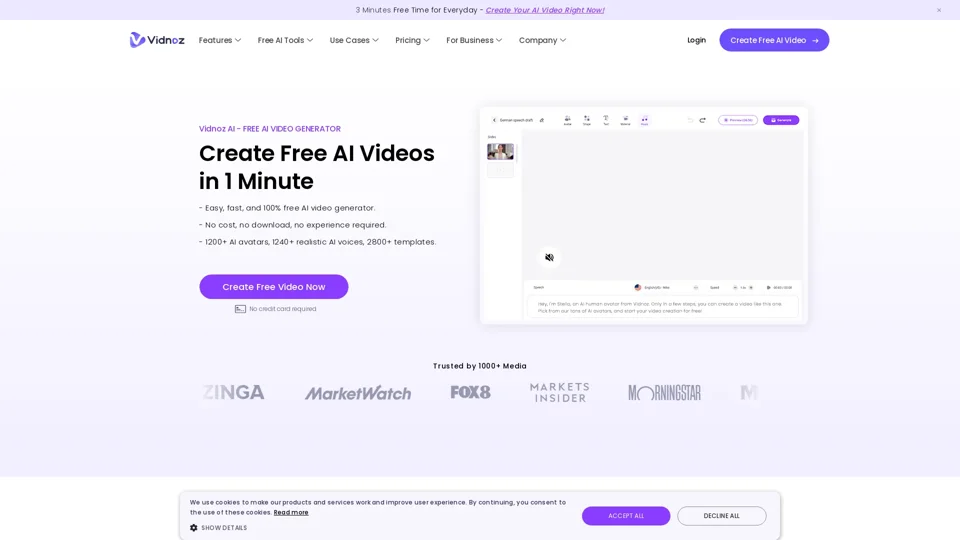What is Vidnoz AI?
Vidnoz AI is a free online platform that empowers users to create engaging AI videos effortlessly. It offers a wide range of features, including a vast library of AI avatars, realistic AI voices, customizable templates, and intuitive editing tools, making it accessible to everyone, regardless of their technical expertise.
Features of Vidnoz AI
- Extensive AI Avatars: Choose from over 1200 realistic AI avatars, including diverse appearances and customizable options to create a unique representation for your videos.
- Ultra-Realistic AI Voices: Generate AI voiceovers with 1240+ natural voices in various accents, languages, and emotions, adding a human touch to your videos.
- Diverse Video Templates: Leverage over 2800 pre-designed video templates categorized by purpose, such as explainer videos, tutorials, social media content, and more, to jumpstart your video creation process.
- Easy AI Video Editing: Vidnoz AI provides an intuitive editing interface where you can trim footage, add effects, change backgrounds, and customize your videos with ease.
- Text-to-Video Generation: Transform your text content into captivating videos with Vidnoz AI's powerful text-to-video feature, simplifying the video creation process.
- AI Voice Cloning: Clone any voice with 99% accuracy using Vidnoz AI's voice cloning technology, perfect for dubbing, voiceovers, and personalized content.
- Multi-Language Support: Create videos in 140+ languages, expanding your reach to a global audience.
How to Use Vidnoz AI
Creating AI videos with Vidnoz AI is simple and straightforward:
- Choose a Template: Select a pre-designed template that aligns with your video's purpose or start from scratch.
- Select an Avatar: Choose an AI avatar that best represents your brand or character for your video.
- Add Text or Voiceover: Input your script or use Vidnoz AI's text-to-speech feature to generate a realistic voiceover.
- Customize and Edit: Personalize your video with music, effects, transitions, and other editing tools.
- Generate and Download: Click "Generate" to create your AI video and download it in your preferred format.
Pricing
Vidnoz AI offers a free plan with limited features and usage. For advanced features and unlimited usage, consider subscribing to their premium plans.
Frequently Asked Questions
- Is Vidnoz AI free to use?
Yes, Vidnoz AI offers a free plan with access to basic features and limited usage.
- Can I use Vidnoz AI for commercial purposes?
Yes, Vidnoz AI can be used for both personal and commercial purposes.
- What languages does Vidnoz AI support?
Vidnoz AI supports over 140 languages.
- Can I clone my own voice with Vidnoz AI?
Yes, Vidnoz AI offers a voice cloning feature that allows you to replicate your voice with high accuracy.