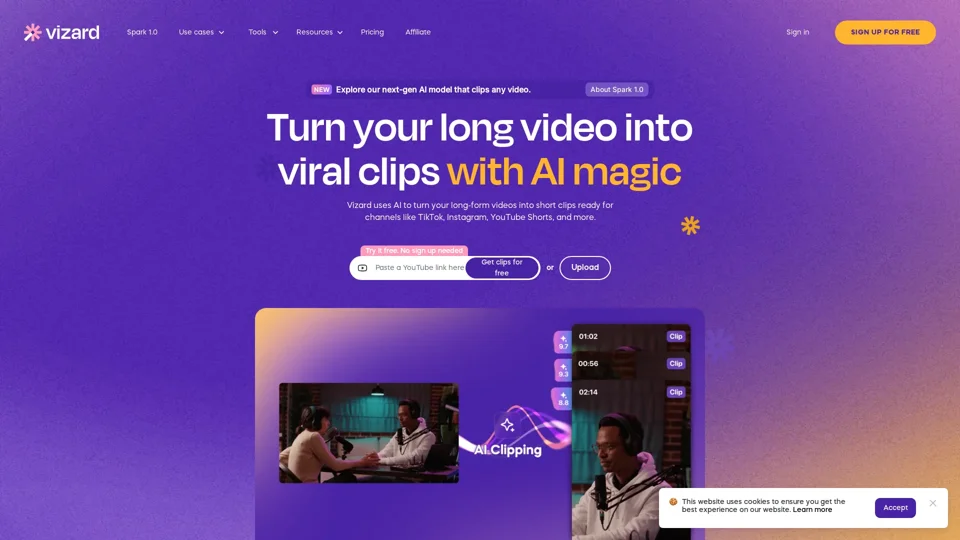What is Vizard.ai?
Vizard.ai is an AI-powered video editing platform that allows users to transform long-form videos into short, engaging clips suitable for various social media platforms like TikTok, Instagram, YouTube Shorts, and more.
Feature of Vizard.ai
Vizard.ai offers a range of features designed to simplify and accelerate video editing:
- AI-Powered Clipping: Leveraging artificial intelligence, Vizard automatically identifies the most captivating moments in your videos and generates short, shareable clips. This saves users significant time and effort compared to manual editing.
- Easy-to-Use Interface: Vizard boasts a user-friendly interface that makes video editing accessible to everyone, regardless of their technical expertise.
- Versatile Editing Tools: In addition to AI-powered clipping, Vizard provides a suite of manual editing tools, allowing users to fine-tune their clips with precision. These tools include text-based editing, caption translation, aspect ratio adjustments, and brand template integration.
- Collaboration Features: Vizard offers a Team Workspace that facilitates seamless collaboration among team members. This feature enables shared project management, real-time viewing, and easy sharing of video previews with clients or external collaborators.
How to Use Vizard.ai?
Using Vizard.ai is a straightforward process:
- Upload Your Video: Start by uploading your long-form video to the Vizard platform.
- Transcription and Processing: Vizard automatically transcribes your video, identifies speakers, and processes the footage using its proprietary AI algorithms.
- Generate AI Clips: Click the "Get AI clips" button to let Vizard's AI identify and generate short, engaging clips from your video.
- Edit and Customize: Review the generated clips and use Vizard's editing tools to make any necessary adjustments, such as trimming, adding text, or translating captions.
- Download and Share: Once you're satisfied with your edits, download your clips in various formats and share them across your preferred social media platforms.
Pricing
Vizard.ai offers a free plan with limited features and a paid subscription plan that unlocks the full potential of the platform.
Frequently Asked Questions
Q: Can I use Vizard.ai for commercial purposes?
A: Yes, Vizard.ai is suitable for both personal and commercial use.
Q: What video formats does Vizard.ai support?
A: Vizard.ai supports a wide range of popular video formats.
Q: Is there a limit to the length of videos I can upload?
A: Vizard.ai allows uploads of videos up to a certain size limit.