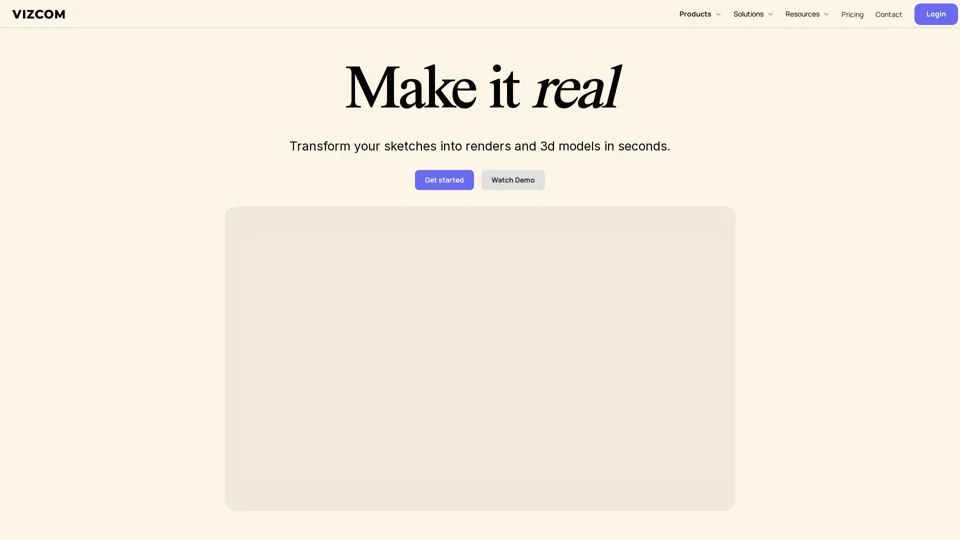What is Vizcom?
Vizcom is an AI-powered design platform that empowers users to transform their sketches into high-quality renders and 3D models effortlessly. It leverages the power of artificial intelligence to bridge the gap between imagination and reality, enabling anyone to bring their design ideas to life quickly and efficiently.
Main Features of Vizcom
- Sketch to Render: Capture your ideas by taking a picture of your sketch or drawing directly within Vizcom's intuitive studio. Instantly see your sketch transformed into a realistic photo-realistic render.
- Instant 3D: Generate a 3D model of your render, allowing you to explore your design from multiple angles and gain a deeper understanding of its form.
- AR Export: Experience your design in augmented reality by exporting it as a USDZ file. Visualize your creation at scale in your real-world environment.
- 3D Printing: Bring your designs to life physically by exporting your 3D model for 3D printing.
- Custom Palettes: Develop your unique design style by creating custom palettes that reflect your aesthetic preferences. Vizcom's AI understands your chosen colors and materials, ensuring consistent application throughout your designs.
- In-Context Visualization: Place your designs within various environments to see how they integrate and interact with their surroundings.
- Material Application: Easily apply materials to specific areas of your design by selecting and dropping swatches.
How to Use Vizcom
Vizcom is designed to be user-friendly and accessible to everyone.
- Sketch: Start by capturing your idea through a photo or drawing within Vizcom's studio.
- Render: Prompt Vizcom to render your sketch, choosing from a range of default styles or utilizing your custom palette.
- 3D Model: Generate a 3D model of your render to explore your design in three dimensions.
- Export and Share: Export your 3D model for AR viewing, 3D printing, or share it with collaborators.
Pricing
Vizcom offers a range of pricing options to suit different needs and budgets.
- Free Tier: Get started with Vizcom for free and enjoy limited access to its core features.
- Enterprise: For businesses and organizations, Vizcom provides tailored enterprise solutions with enhanced features and support.
Frequently Asked Questions
-
Can I use Vizcom for free? Yes, Vizcom offers a free tier that allows you to explore its basic features.
-
What payment methods can I use? Vizcom accepts major credit cards and other secure payment methods.
-
What are the different roles and their associated access? Which roles do I pay for? Vizcom offers various roles with different levels of access. Specific pricing details for each role are available on the Vizcom website.
-
How does team billing work? Team billing options are available for organizations with multiple users. Contact Vizcom for more information about team billing plans.
-
Can I change my subscription from monthly to yearly? Yes, you can typically change your subscription plan at any time.
-
Do I own the content I produce in Vizcom? Yes, you retain full ownership of any designs created on the Vizcom platform.
-
Does Vizcom use my data to train its AI models? Vizcom prioritizes user privacy and does not use user data for training its AI models without explicit consent.