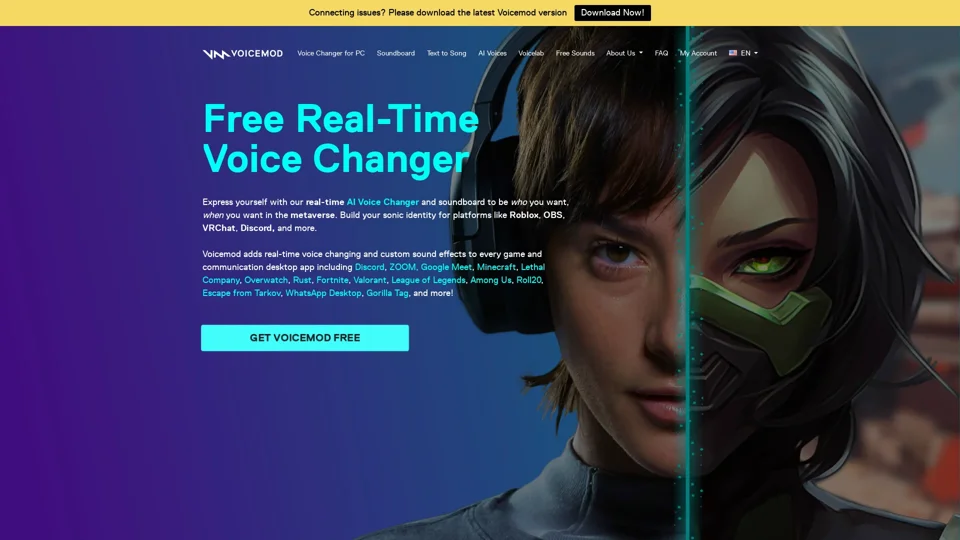What is Voicemod?
Voicemod is a free real-time voice changer and soundboard available for both Windows and macOS. It allows users to modify their voices in real-time, adding effects like robotic, demonic, chipmunk, or celebrity voices. Voicemod integrates with various applications, including games, communication platforms, and streaming software, enabling users to enhance their online experiences.
Features of Voicemod
- Extensive Voice Library: Voicemod offers over 90 different voice effects and filters, providing a wide range<h1> range of options for users to explore.
- Real-Time Voice Changing: The voice changer operates in real-time, meaning users can instantly hear the effects applied to their voices without any delay.
- Soundboard Integration: Voicemod includes a built-in soundboard that allows users to add custom sound effects to their audio.
- Custom Voice Creation: With the Voicelab feature, users can create their own unique voice filters and share them with the community.
- Game and Application Compatibility: Voicemod works seamlessly with a wide range of applications, including popular games, communication platforms, and streaming software.
- Easy Setup: Voicemod is designed to be user-friendly, with a simple setup process that takes just a few minutes.
- Optimized Performance: The voice changer is optimized to ensure it does not negatively impact the performance of other applications.
How to Use Voicemod
- Download and Install: Download Voicemod from the official website and install it on your computer.
- Configure Settings: Open Voicemod and select your main microphone as the input device.
- Choose a Voice Effect: Browse the library of voice effects and select the desired one.
- Assign Keybinds (Optional): You can assign keybinds to your favorite voice effects for quick access.
- Test Your Voice: Use the "Hear Myself" toggle to test your new voice.
- Select Voicemod as Input: In the application you want to use Voicemod with, select "Microphone (Voicemod Virtual Audio Device)" as the input device.
Frequently Asked Questions
-
Is Voicemod free? Yes, Voicemod is a free voice changer and soundboard.
-
What platforms is Voicemod compatible with? Voicemod is compatible with Windows and macOS.
-
Can I use Voicemod in games? Yes, Voicemod works with a wide range of games.
-
How do I create my own voice filters? You can use the Voicelab feature to create custom voice filters.
-
Does Voicemod affect game performance? Voicemod is optimized to minimize its impact on game performance.